7 Ways to Tackle Cross-Department Communication with Freelancers
Keep reading to learn about 7 ways to tackle cross-department communication with freelancers to help your business
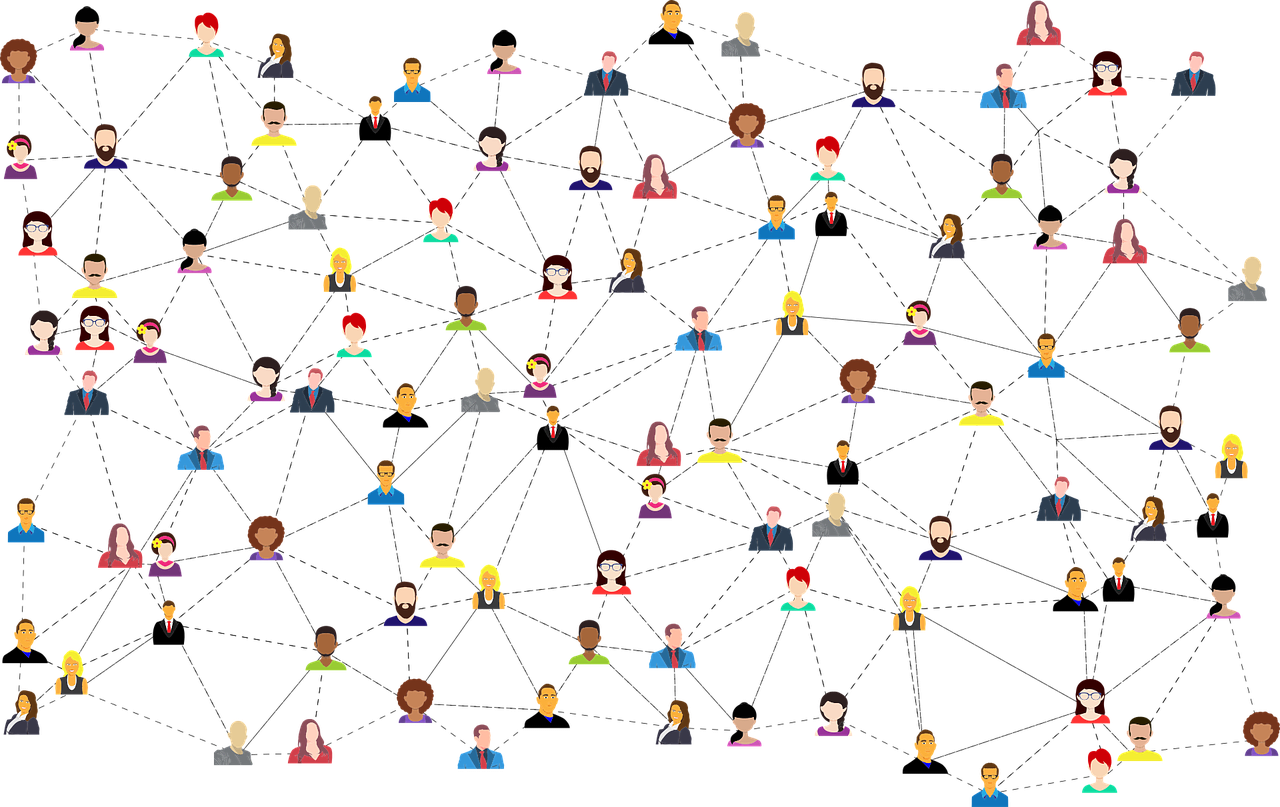
As the remote work landscape expands in a post-pandemic world, more people want to work from home and more employers have to find ways to accommodate this workforce.
One of the biggest challenges comes with communication. How is a group of people spread out across a variety of timezones supposed to come together to form a cohesive team that nails deadlines and delivers stellar results on a regular basis?
That is the topic of today’s post. Keep reading to learn about 7 ways to tackle cross-department communication with freelancers to help your business.
1. Messaging Apps
Have a question? Send a message. It can be that easy.
Instant messaging has been around for decades. Remember AOL? What about ICQ?
It’s not just for gamers and bored teenagers anymore.
Businesses all over the globe need real-time messaging so team members can stay coordinated. Slack is the most popular, but Discord is giving it a run for its money. Both apps have messaging and video call capability.
While they’re both technically free to use, Slack’s paid features may be better for large businesses, while solopreneurs and affiliate marketers will be fine with the free version. However, even Slack’s paid plans are reasonable. The Pro is only $6.67/month and the Business Plan is just $12.50/month.
You can give permissions for team chats as well as a general chat for all departments to bounce ideas off each other and stay up to date with projects and deadlines.
Adding freelancers to your Slack or Discord server will allow them to not just stay in the loop, but also feel like they’re part of the team.
Keep in mind most freelancers prefer to do their own thing. While inviting them, and even requiring them to be in the chat, is fine, don’t expect them to spend a ton of time “milking the clock” with these apps.
2. Project Management Tools
Chatting on Slack and Discord is a great way for your employees and independent contracts to burn through the workday without getting much done. You can help your entire company stay focused using project management software.
Asana and its competitor ClickUp are great tools for keeping your teams in the loop and accountable.
You can use both of these tools to create timelines, add meetings and deadlines to calendars, generate tasks and build a spreadsheet-like table of needed information, and many other features.
As far as pricing goes, ClickUp has a free plan and their paid plans scale up to $19/month for each member. Asana has fewer plans, running from free to around $25 a month.
Both of these online marketing tools are great. Check out some reviews on both options to see which one is right for you and your team.
3. Conference Calls/Video Meetings
In a lot of ways, Zoom has taken over the world. When the pandemic hit, people went from “How are we going to deal with this issue?” to “Let’s book a Zoom call”
But Zoom isn’t your only option. Google has a free version that’s similar to what Zoom does and has a similar look and feel. Discord and Slack both offer video calls as well.
However, video calls can be overrated. An old-school conference call will do for most meetings unless visual aids are required.
No matter how you do it, what matters is that you get something accomplished. Minimize chatter and interruptions. Send out an email or other written communication before the meeting to let everyone know what to expect, everything from information to timing.
There is nothing worse than going into a one-hour meeting and then walking out three hours later with a fried brain and no interest in working for the rest of the day.
It’s important to remember that people aren’t working during meetings. Try to get straight to the point and then get your team and freelancers back to work quickly.
In the event that you are working on a massive project involving many departments, try to gather all of your middle-management together for a meeting and then let them be responsible for relaying information to employees and independent contractors.
This technique will allow managers to soak up the meeting time without interrupting the workday of their freelancers and regular employees.
4. Accessibility
It’s easy to bring on independent contractors. It’s not always easy to remember to give them everything they need to be successful.
Make sure they have access to all of the files and folders that everyone else on your team has at their disposal. It’s a good idea to find a team member who already has access to these items and ask them to assist you in onboarding your freelancer.
It may take a bit of time from this employee’s workday but will help the freelancer get started quickly without having to ask a lot of questions or be stuck without the proper tools because they’ve been locked out of your system.
Something else your brand can do is create SOP documents and onboard training for freelancers.
Ask them to go over all of the information and then sign a form saying they read it and understand what’s expected. This way, you can hold them accountable if they blow it off and don’t do their job.
5. Measure Twice, Cut Once
We can’t stress enough how important it is to do everything right the first time, especially when it comes to bringing on independent contractors. If you prepare your company properly, bringing on freelancers can be a smooth process.
To accomplish this goal, communication is a must. You have to communicate with your regular employees to make sure they know what’s coming, what kind of techniques you’ll be using to help embrace this new strategy, and how everyone will be keeping in touch.
The more you prepare your management and employees, the faster these freelancers can come on board and make a positive difference with their new colleagues.
6. Eliminate the Urge to Micromanage
Freelancers, whether they be writers, designers, social media experts, or any other type of expert, don’t like to be hassled. They work from home. They work at their own pace. They do what they do because they love it.
However, we’ve never met a freelancer that didn’t want to make their clients happy.
And it’s in your best interest to keep your independent contractors happy. There is a fine line between the right amount of communication and micromanagement.
If you’re guilty of doing this with your regular employees, they might be used to it. Freelancers aren’t going to play this game and respond well.
People who work for themselves in a freelance capacity usually consider themselves to be mercenaries. It might be a good idea to treat them as such.
7. Reporting and Feedback
While there is such a thing as too much communication and you shouldn’t constantly hassle a freelancer, this doesn’t mean you shouldn’t update them on a regular basis.
These people work in relative isolation. Many of them spend the majority of their day with the only sounds being mouse clicks and the click-clack of typing away on a keyboard.
Independent contractors actually want to know when they’re doing a great job and when their work isn’t measuring up to expectations.
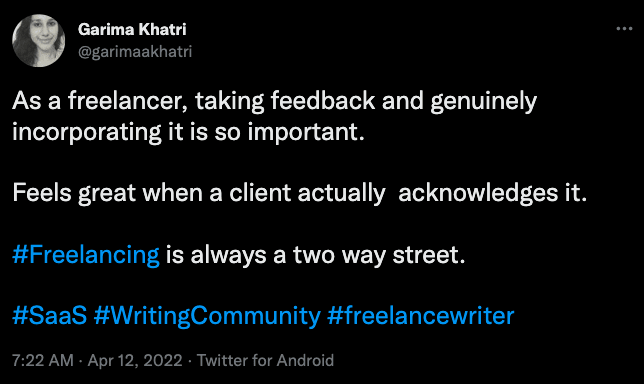
There are a few different ways you can do this. One-on-one meetings a couple of times a month are fantastic. It’s just the right amount of “face time”. Emails are still great as they’re the classic way for clients to communicate with their contractors.
Using some of the other tools already mentioned in this post will also suffice. You can @ people on Slack and Discord to get their attention. Various project management software also offers these features.
Either way, it’s a good idea to not make these types of conversations all bad news. Your freelancers may start to avoid all forms of communication with you, which can lead to delays and outright avoiding tasks for clients that show them more positivity.
7 Ways to Tackle Cross-Department Communication with Freelancers - The Bottom LIne
You may have noticed there is quite a bit of overlap with these strategies. At the end of the day, there are a ton of tools and tactics for doing pretty much the same thing.
Communication is communication. It’s just people talking about things that matter to the company. There is no reason anyone involved should be apprehensive about it.
The more you work on your communication skills, the easier it will be to tackle cross-department communication with freelancers.
Thanks for stopping by today. If you enjoyed the post, check out this one on security tips for work from home.
